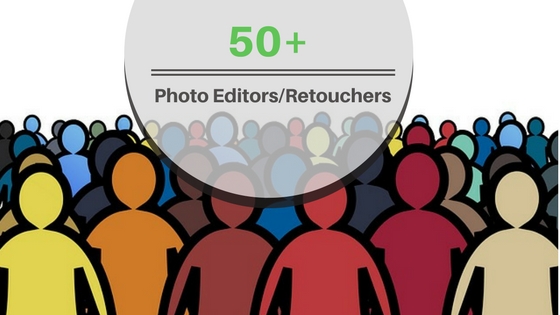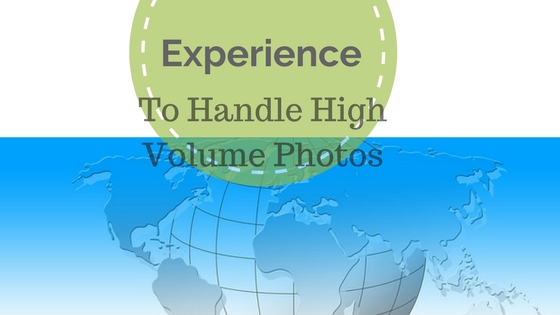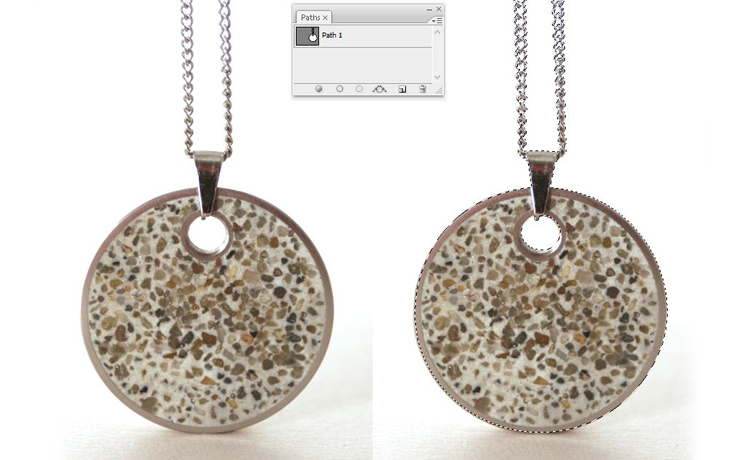


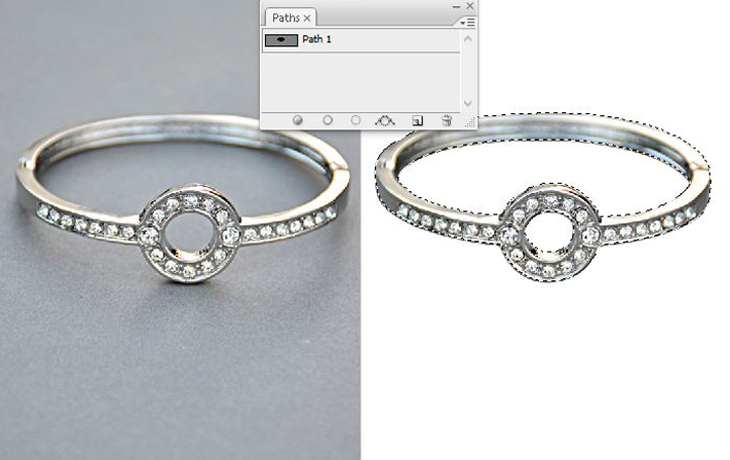




Get clipping path services from South Asian based company Image Editing HQ. So, we provide very cost-effective and high quality 100% manual clipping path. Stay with us to get the quality and best clipping path/deep etch service and feel the difference.
This service one of the most requested service we receive from various photographers, eCommerce companies as this procedure helps a designers to work with many other photo manipulating techniques like change the background, to make shadow, to select an individual portion of a photo and use it for changing color. Other advantage of path is to select unwanted portions in an image and fix the image as required. We are one of the best clipping path company in Bangladesh.
Facing These Problems?
♦ Want to do image clipping, but automated tools don’t satisfy you?
♦ Want to separate objects from images to use them on different backgrounds, but failing to do it in a professional way?
♦ Need clipping service provider high volume batch or on a daily basis for business purpose, but workers charge high fees for average or low quality outputs?
Why Our Clipping Path Services?
- Our Photoshop clipping mask service help to extract or crop the part of an image to use it on another background.
- It helps to hide the unwanted parts of an image to make it more relevant.
- It also includes other types of photo editing and manipulation services.
- Clients, who want to outsource service, prefer developing countries such as Bangladesh (we belong here).
Why Clipping Path Company Image Editing HQ?
- If you want to change the background from any image, this service is essential for you.
- If you want to serve your business purpose by making Polished and Perfect images, this service is for you.
- If you want to generate more sales, this outsource based service help you.
- If you want to Avoid the Complications of editing and managing images, our service is worth to give a try.
1) For Background Removal/Cutout:
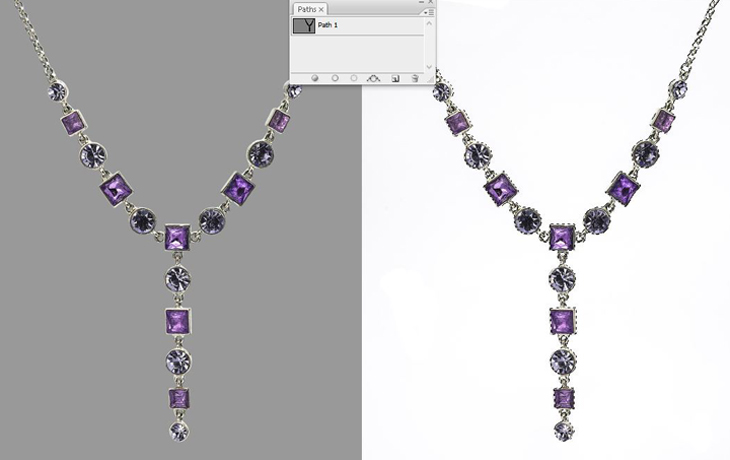
A nice picture can be ruined by a poor background. Clipping path is used to remove the background of an image using Photoshop. Background removal is an essential part of e-commerce and retail business. Ecommerce business owners and manufacturers need to remove background from an image to display their products on website. Using the pen tool the hand-drawn paths are applied on particular images to remove the distracting background from an image and keep the focus on the subject. Clipping path is used as per client’s desire to isolate the main object of an image and place it on a new desired background. Applying clipping path you can remove unwanted objects also. Clipping path is also needed to change or recreate background of an image and give the images a real and stunning look. Find more example photos here.
We are Image Editing HQ Available Round the Clock for You
2) For Making Shadow:
Shadow can give an image a realistic look and increase your product appeal. Shadow effects can be created by keeping an existing natural shadow or adding a realistic shadow below or behind the product image that enhances the appearance of an image and gives it more glows and helps you to increase the overall appeal of an image. With the help of clipping path you can restore an image’s shadow and give it a more natural look. Most professionals use this service for removing background while retaining a shadow. This service adds a shadow to a product image that recreates the natural impression of a shadow to create a polished look of an image that adds style and grace to your image.
3) To Select Any Area (Separate Color, Gemstones or Diamonds):

Our best clipping path services will enable you to advanced color option for your image. With the help of multiple clipping paths (multi path) you can select each color separately to do necessary color correction. This technique mostly applied to round and small curved shaped product like jewelry items to bring the product on white background which is most popular in the e-commerce industry. A piece of jewelry is brings forward onto a white background and removes any distractions so the customer can focus on the product itself. Metals and stones are clipped onto separate layers to achieve an endless white; where all elements of the jewelry have their own paths and layers so that each element can be edited separately.
4) For Ghost Mannequin Service:

Ghost mannequin service is common in clothing industry specially on garments items like shirts, t-shirts, pants, sweaters and others; where clothes are photographed putting it on mannequins. After the photo shot, images are post processed to make the mannequins disappear. After removing the mannequin, the photos are joined in the neck in order to create an effect to show how it would look like when worn. Ghost mannequin service starts with the help of a photo clipping path to make the photos attractive and remove the unnecessary facts and clean up the background.
5) For Recolor/Color Correction Purposes:
To get the perfect selection multi layer paths are used for photo Color Correction. Products that are come with variety of colors instead of photographing all color variants of products it’s easy to remove the background away using clipping path, can save your time and money and make it easier to edit the photos and replace the colors. Using clipping path can ensure high-quality and refined results returns with perfect colors. Clipping path is a great option for correcting the color of a product image that is used to display on website where different color variants of the product is available.
We always complete the path with Photoshop Pen Tool (by using hand):
Please read this blog to know the difference between hand drawn path (Pen Tool Path) and Magic Wand Tool Path
Below are the instruction to send us images

Request to send us the download link to imageeditinghq@gmail.com with working details.

Click here to upload your images through Wetransfer.com

Send us the download link to imageeditinghq@gmail.com with full notes.